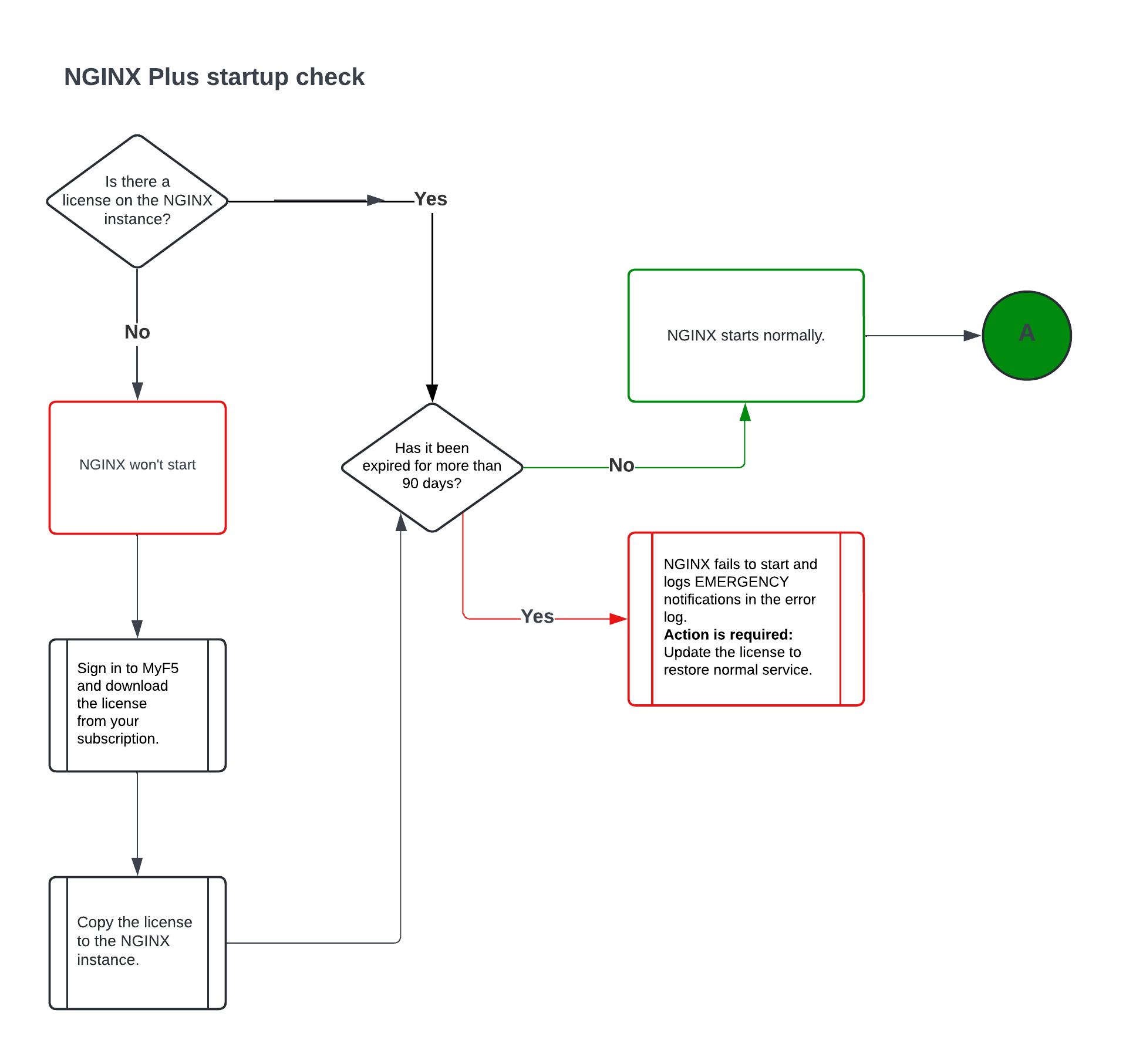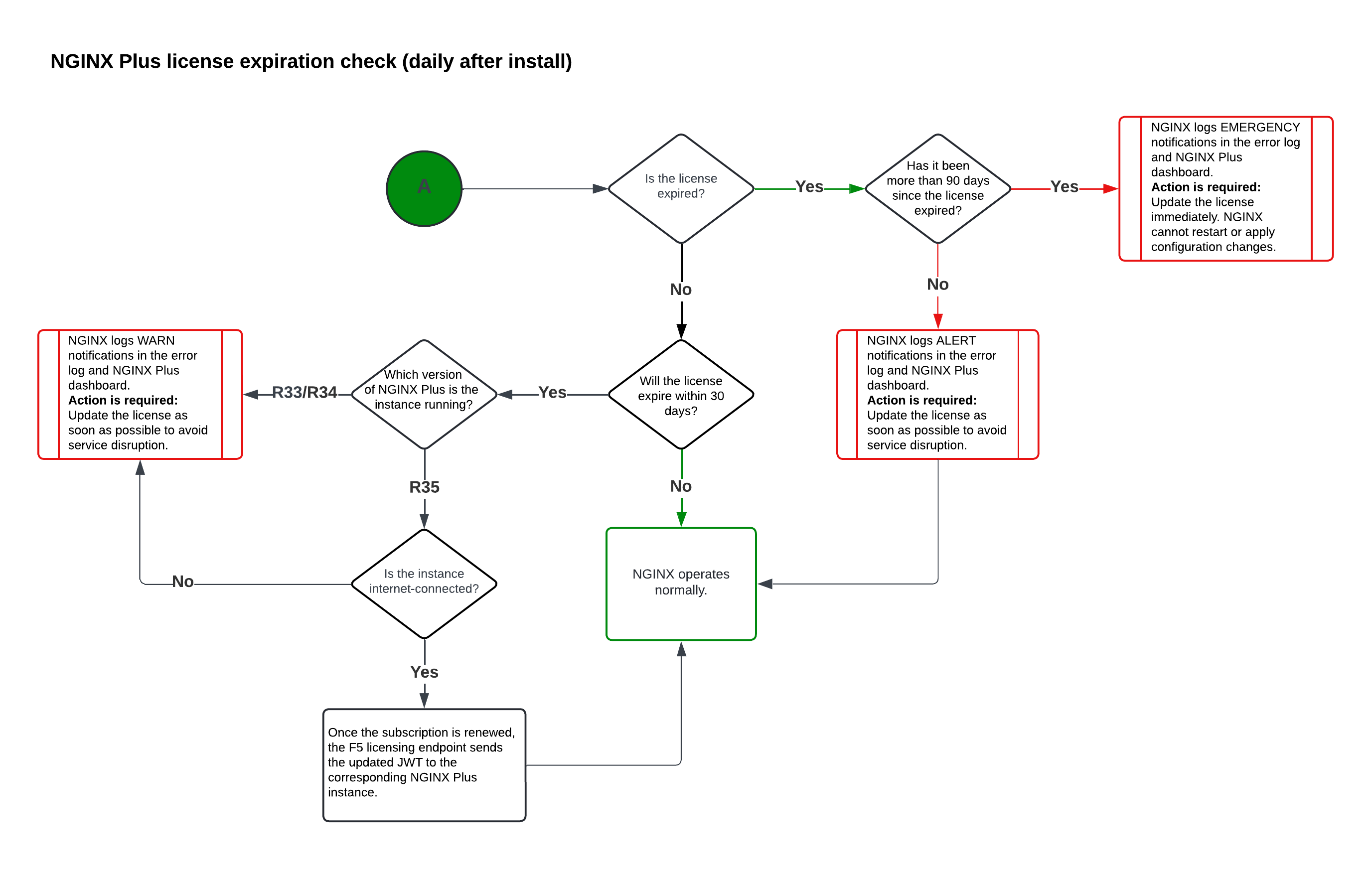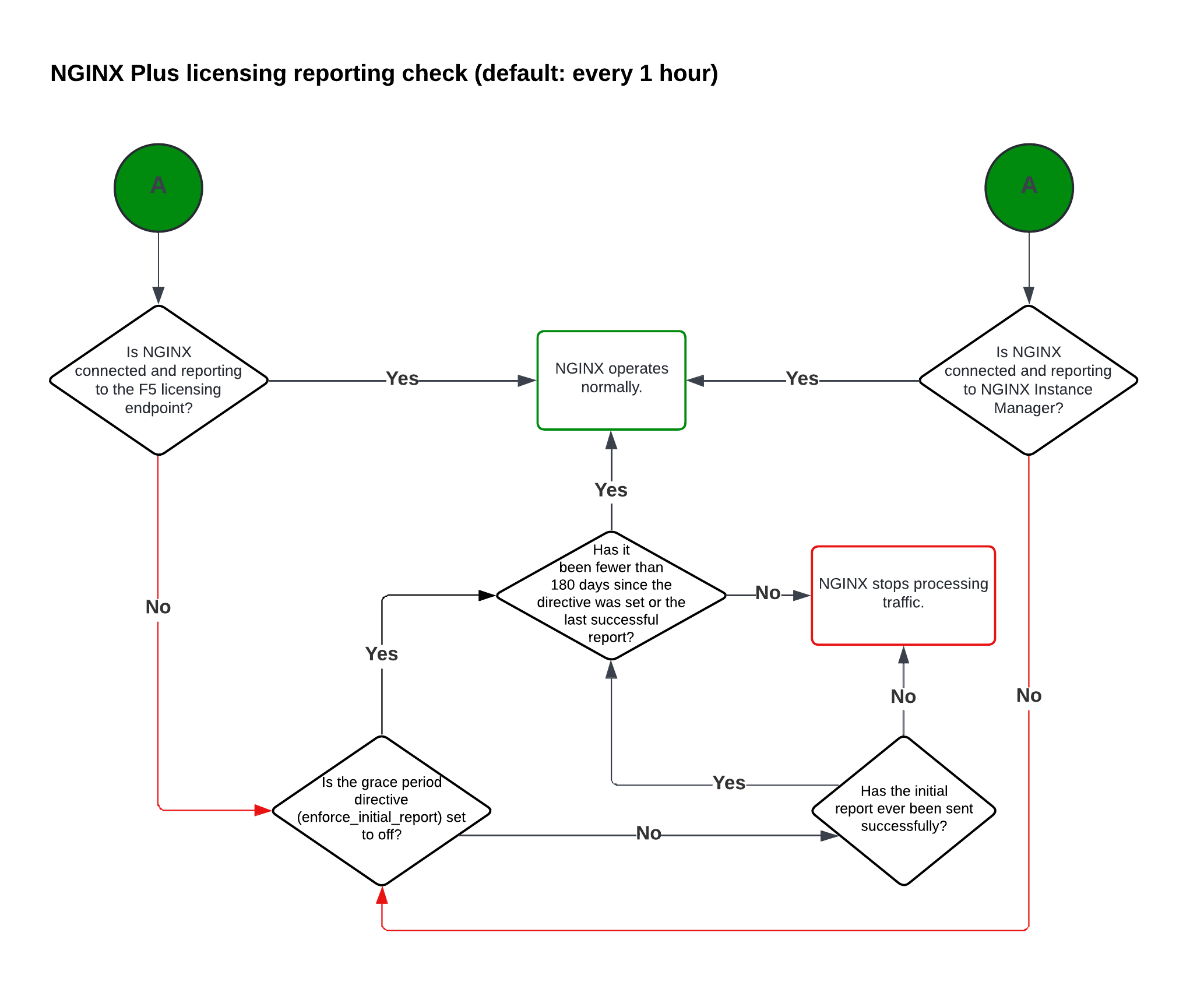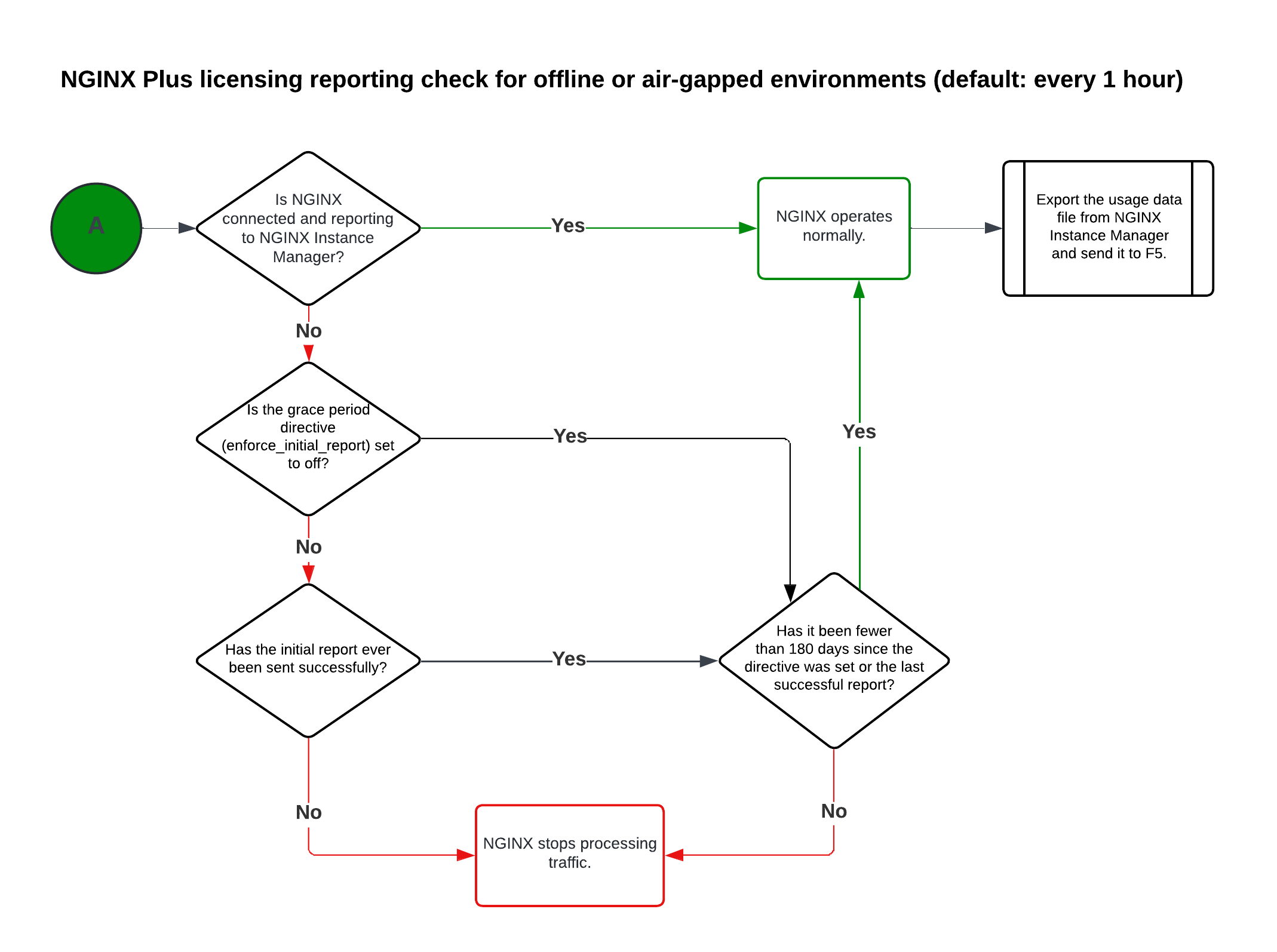NGINX Plus licensing workflows
These workflows show how NGINX Plus validates licenses and usage reports. They cover startup, license expiration, and reporting in both connected and disconnected environments.
Use the workflows to see what happens if a license is missing, expired, or not reporting, and the steps you can take to fix it.
Select an image to enlarge.