Configure alerts
F5 NGINXaaS for Azure (NGINXaaS) publishes platform metrics to Azure Monitor. To learn more about how to create and manage metrics-based alert rules, refer to the Alerts section in Azure Monitor documentation from Microsoft.
This guide explains how to create and configure metrics-based alerts for your NGINXaaS for Azure deployment using Azure Monitor.
-
Setup is complete for NGINXaaS for Azure deployment.
-
To complete this setup, you must be an owner or user access administrator for the NGINX deployment resource.
-
To enable metrics, see Enable Monitoring.
See Azure monitor overview documentation to familiarize with Azure Monitor.
-
Go to your NGINXaaS for Azure deployment.
-
Select Alerts in the left menu.
-
In the Create menu, select Alert rule.
-
Select the Scope tab, and choose NGINX deployment as the scope of the alert.
The scope is auto-selected as NGINX deployment.
-
In the Conditions tab, select a Signal name, for example, "nginx.http.request.count".
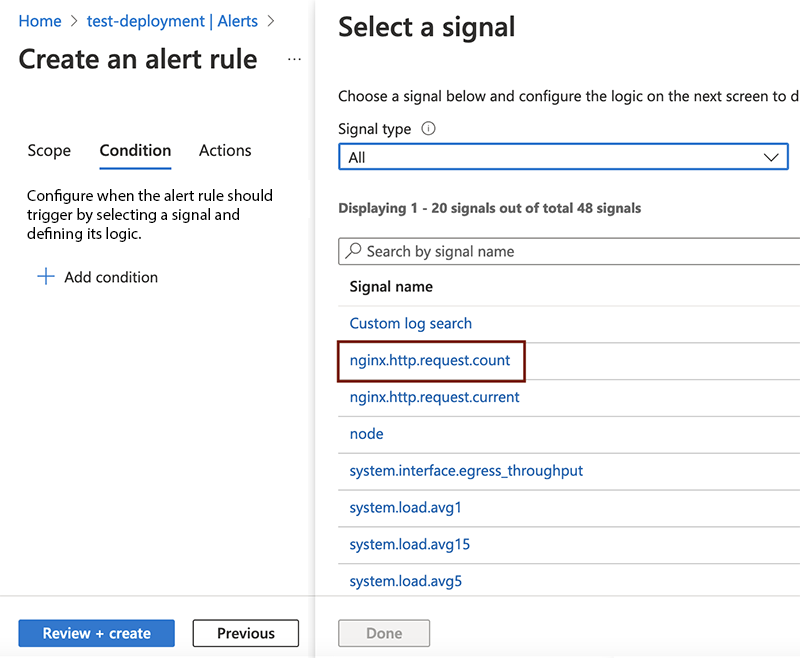
-
Define the alert logic such as:
- Set the threshold and average as per your requirements.
- Set the frequency to evaluate alerts as per your requirements.
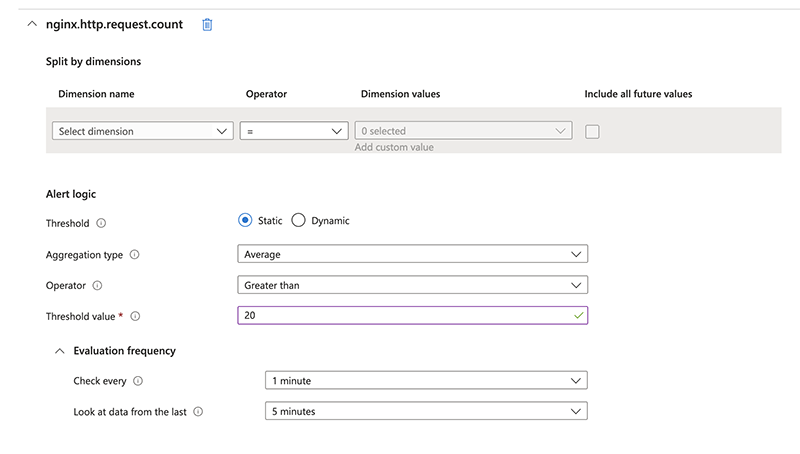
-
Define the actions:
- Create an action group for future reference. See the Configure basic action group settings section.
- Define the notification settings: whom to notify when the alert is triggered. See the Configure notifications section.
- (Optional) Define an action to be performed when the alert is triggered, such as a runbook or azure function.
-
Fill out the details of the alert:
- Specify the severity of the alert, and the name of the rule.
- In the advanced options tab, you can turn on "Enable alert upon creation" and "Automatically resolve alerts".