NGINX Plus dashboard
Learn how to view the NGINX Plus dashboard to see real-time metrics.
Overview
The NGINX Plus dashboard offers a real-time live activity monitoring interface that shows key load and performance metrics of your server infrastructure. The dashboard is enabled by default for NGINX Gateway Fabric deployments that use NGINX Plus as the data plane. The dashboard is available on port 8765.
To access the dashboard:
-
Use port-forwarding to forward connections to port 8765 on your local machine to port 8765 on the NGINX Gateway Fabric pod (replace
<nginx-gateway-fabric-pod>with the actual name of the pod).kubectl port-forward <nginx-gateway-fabric-pod> 8765:8765 -n nginx-gateway -
Open your browser to http://127.0.0.1:8765/dashboard.html to access the dashboard.
The dashboard will look like this:
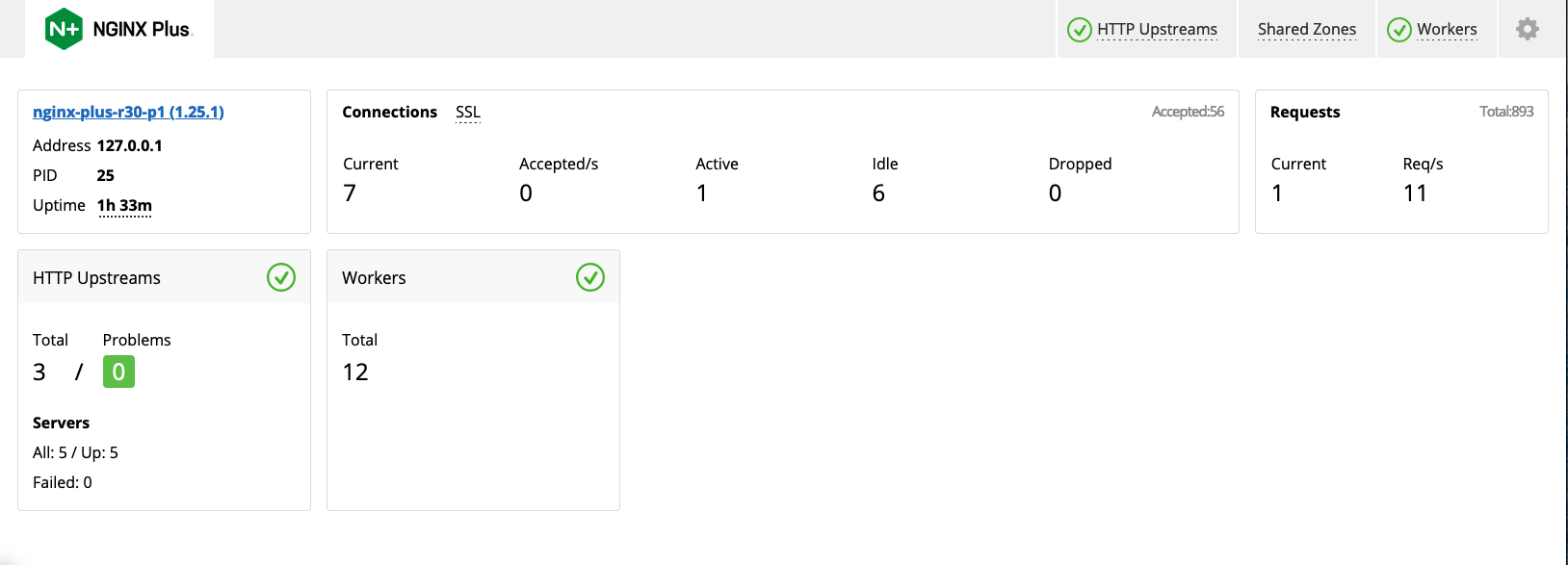
Configure dashboard access through NginxProxy
To allow access to the NGINX Plus dashboard from different sources than the default 127.0.0.1, we can use the NginxProxy resource
to allow access to other IP Addresses or CIDR blocks.
The following NginxProxy configuration allows access to the NGINX Plus dashboard from the IP Addresses 192.0.2.8 and
192.0.2.0 and the CIDR block 198.51.100.0/24:
apiVersion: gateway.nginx.org/v1alpha1
kind: NginxProxy
metadata:
name: ngf-proxy-config
spec:
nginxPlus:
allowedAddresses:
- type: IPAddress
value: 192.0.2.8
- type: IPAddress
value: 192.0.2.0
- type: CIDR
value: 198.51.100.0/24For more information on configuring the NginxProxy resource, visit our data plane configuration document which explains how to either configure an NginxProxy resource on installation, manually create an NginxProxy resource, or edit an existing NginxProxy resource.